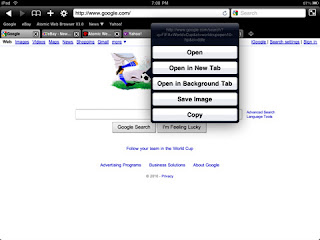
Atomic Web Browser is the most advanced and customizable fullscreen web browser to date. Experience desktop features including Adblock, Tabs, MultiTouch Gestures, User Agent Switcher, Passcode Lock, Facebook/Twitter integration, Save Page, and much more.
Press Coverage:
✪”Atomic Web Brings One Killer Function to iPad/iPhone Browsing”― Gizmodo
✪”Atomic Web: A Better iPad Browser”― PCWorld
✪”Feature Packed”― 148Apps
✪”It has the best user interface, the best feature set, and the best speed of the browsers tested. ” – Appadvice
● Highlights ●
✔ FULL SCREEN MODE:
Use the entire screen to display a webpage. No wasted space on toolbars. The full screen view is fully customizable. You can add buttons for 14 different functions and also change the transparency.
✔ TABS:
The user can choose between desktop style tabs or a list view. Atomic Web Browser supports unlimited tabs. Hold down a link to open it in a new tab or a new background tab.
Tabs load and render simultaneously to save time.
✔ IDENTIFY AS: Safari Desktop, IE, Firefox
Atomic Web Browser has the ability to spoof the UserAgent string to trick web sites into thinking the browser comes from a desktop computer. TIP: Set Identify Browser to Desktop Safari to avoid mobile versions of websites
✔ AD BLOCK: [OFF by default]
Atomic Web Browser has the ability to block most ad banners through URL filters. To enable Ad Block, goto Settings->Ad Block Settings and set Ad Block Filter to on.
✔ MULTI TOUCH GESTURE SUPPORT:
5 multi touch gestures are supported.
Default Values:
-2 finger swipe left: Switch to Previous Tab
-2 finger swipe right: Switch to Next Tab
-2 finger swipe up: Load homepage
-2 finger swipe down: close current tab
-3 finger tap: Enters / Exits full screen mode
The 2 finger swipe gestures are configurable with 17 functions to choose from.
✔ SAVE PAGE:
Save pages with images for offline viewing
✔ IN-PAGE-SEARCH:
Use this feature to find a word within a web page.
✔ BOOKMARKS:
- Add/edit/move/delete support
- Ability to Import bookmarks from your desktop browser
- Unlimited subfolders
- Open bookmark in new tab
- Open All Bookmarks in a folder in tabs
- Bookmark Bar (iPad only)
✔ SEARCH ENGINE PLUGINS:
Additional search engines can be installed in 2 clicks. You can also manually add custom search engines in settings.
✔ ADJUST FONT:
Atomic Web Browsers allows the font to be increased or decreased. Modified fonts can be stored for sub domains.
✔ BOOKMARK SCRIPTS:
Bookmark scripts are basic JavaScript bookmarklets. They preform tasks like translate a webpage or lookup atracking number on UPS.
✔ IMAGE BLOCK:
toggle this setting on/off to save bandwidth on image heavy webpages.
✔ PRIVATE MODE: [OFF by default]
Enabling private mode will stop the browser from remembering history and will clear all cookies on exit.
✔ PASSCODE LOCK: [OFF by default]
When passcode lock is enabled, a passcode will be required when the browser is launched
✔ SHARE LINK:
Share a link through Facebook, Twitter, or by E-mail.
✔ ROTATION LOCK:
Enable this feature to lock the current screen orientation.
✔ LAUNCH HOMEPAGE , LAST SESSION, OR LAST PAGE VIEWED:
You can setup Atomic Web Browser to launch all previously open tabs, the last viewed page or your home page.
✔ VIEW SOURCE:
This browser has a view source option to help web developers on the go.
If you have any issues or would like a particular feature added, please send an email to atomicbrowser@gmail.com.
A lite version is also available for those who would like to try it first.
Please search Atomic Web Browser Lite.
What’s new in Version 3.0.5
iPhone OS4.0 support for fast app switching.
- Added optional regular screen buttons. This is an iPad only feature for those who prefer the buttons on the bottom. To enable regular screen buttons goto settings->Regular Screen Button Options and choose a button number to select a function.
- Enhanced bookmarklet support.
- Added Clear Cache button in settings->privacy options
- Fixed bug with bookmark bar showing when the tab bar was disabled
- Fixed bug with google news
Download
No comments:
Post a Comment